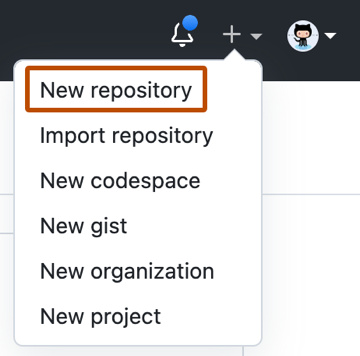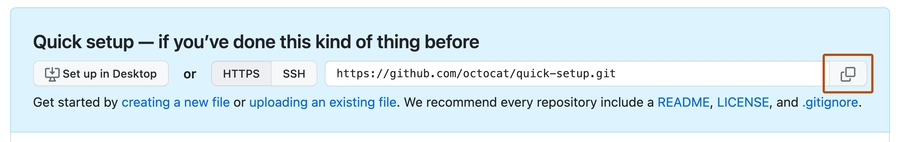Github로 소스관리하기
github를 사용하여 프로젝트를 생성하고 소스를 관리하는 방법입니다.
신규 프로젝트 추가하기
$ git init$ git add . # Adds the files in the local repository and stages them for commit. To unstage a file, use 'git reset HEAD YOUR-FILE'.$ git commit -m "First commit" # Commits the tracked changes and prepares them to be pushed to a remote repository. To remove this commit and modify the file, use 'git reset --soft HEAD~1' and commit and add the file again.$ git branch -M main $ git remote add origin #remote repository URL# # Sets the new remote $ git remote -v # Verifies the new remote URL$ git push -u origin main # Pushes the changes in your local repository up to the remote repository you specified as the origin
최신 소스 가져오기(Pull)

소스 반영하기(Github Commit & Push)

Last updated